一.什么是 Apache FreeMarker。
1.Apache FreeMarker™是一个模板引擎:一个Java库,用于根据模板和更改数据生成文本输出(HTML网页,电子邮件,配置文件,源代码等)。模板是用FreeMarker模板语言(FTL)编写的,这是一种简单的专用语言(不像PHP这样的完整编程语言)
特征
FreeMarker的一些亮点:
- 强大的模板语言:条件块,迭代,赋值,字符串和算术运算和格式,宏和函数,包括其他模板,默认情况下转义(可选)等等
- 多用途和轻量级:零依赖性,任何输出格式,可以从任何地方(可插入)加载模板,许多配置选项
- 国际化/本地化感知:区域设置敏感数字和日期/时间格式,本地化模板变体。
- XML处理功能:将XML DOM-s放入数据模型并遍历它们,甚至以声明方式处理它们
- 多功能数据模型:Java对象通过可插拔适配器作为变量树暴露给模板,该适配器决定模板如何看待它们。
二.springboot中快速使用freemarker模板。
1.在Pom文件中引入相应的jar;
1 |
|
2.在项目的的resources文件下创建freemarker文件夹用于存放freemarker模板文件
文件后缀名为:.ftl
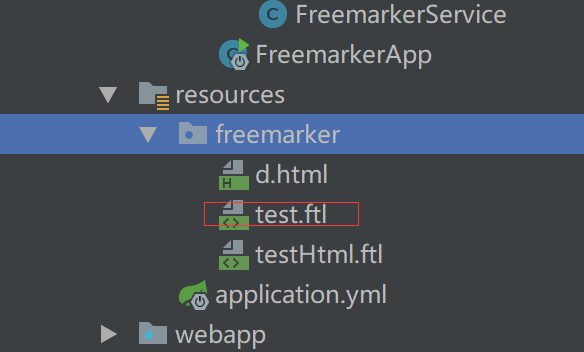
3.在配置文件application.yml中配置freemarker的属性
1 |
|
template-loader-path为模板文件存放的地址
注:在使用freemarker模板时请注意关闭模板缓存:
spring.freemarker.cache=false
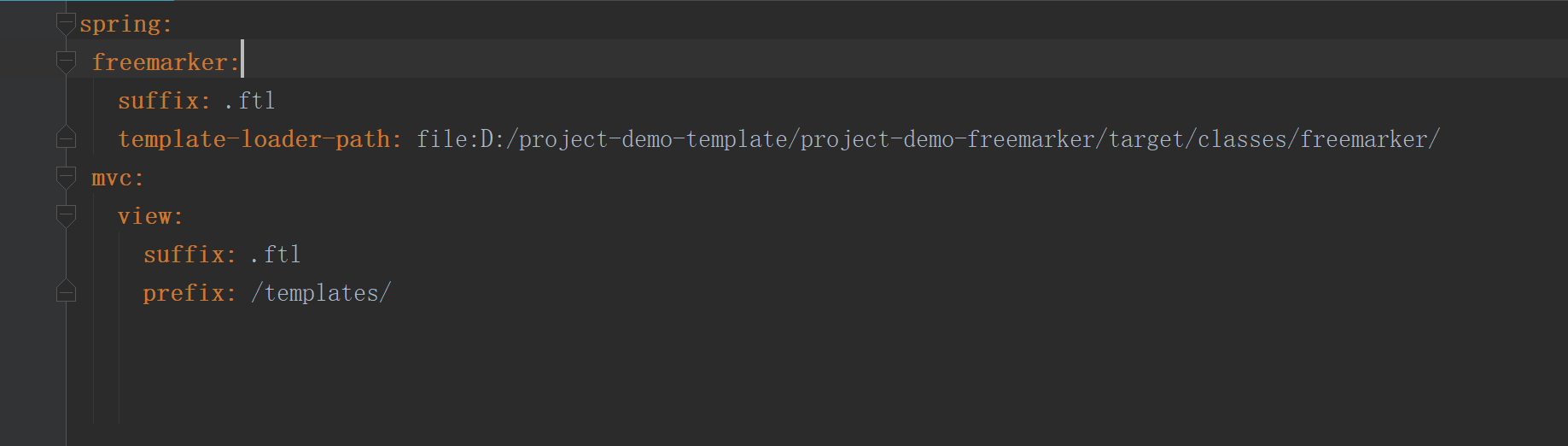
到此整个流程已经完成。
4.当freemarker模板不用于页面展示时如:用于xml格式模板用于写xml数据
则需要配置其模板初始化
一般在Service层使用
1 |
|