第一步:确保项目中的Pom文件配置了packaging属性
1 |
|
第二步:在pom文件中配置如下插件
1 |
|
第三步:执行maven的clean、package命令就会看到项目下面会出现一个jar后缀的项目名称。
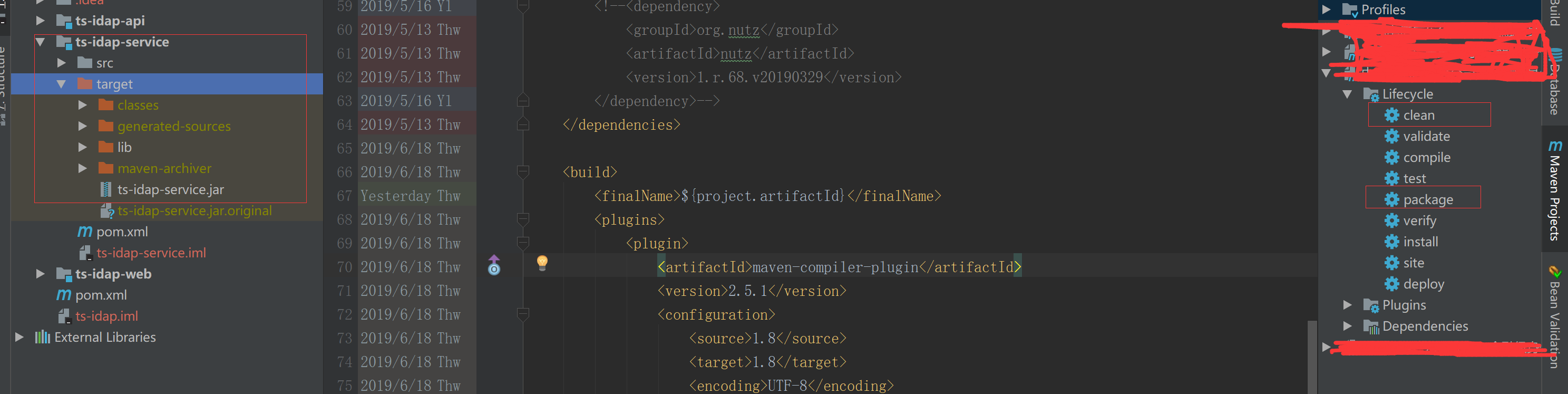
第四步:打开jar包查看里面的文件就会发现多出如下几个参数则表示jar打包成功
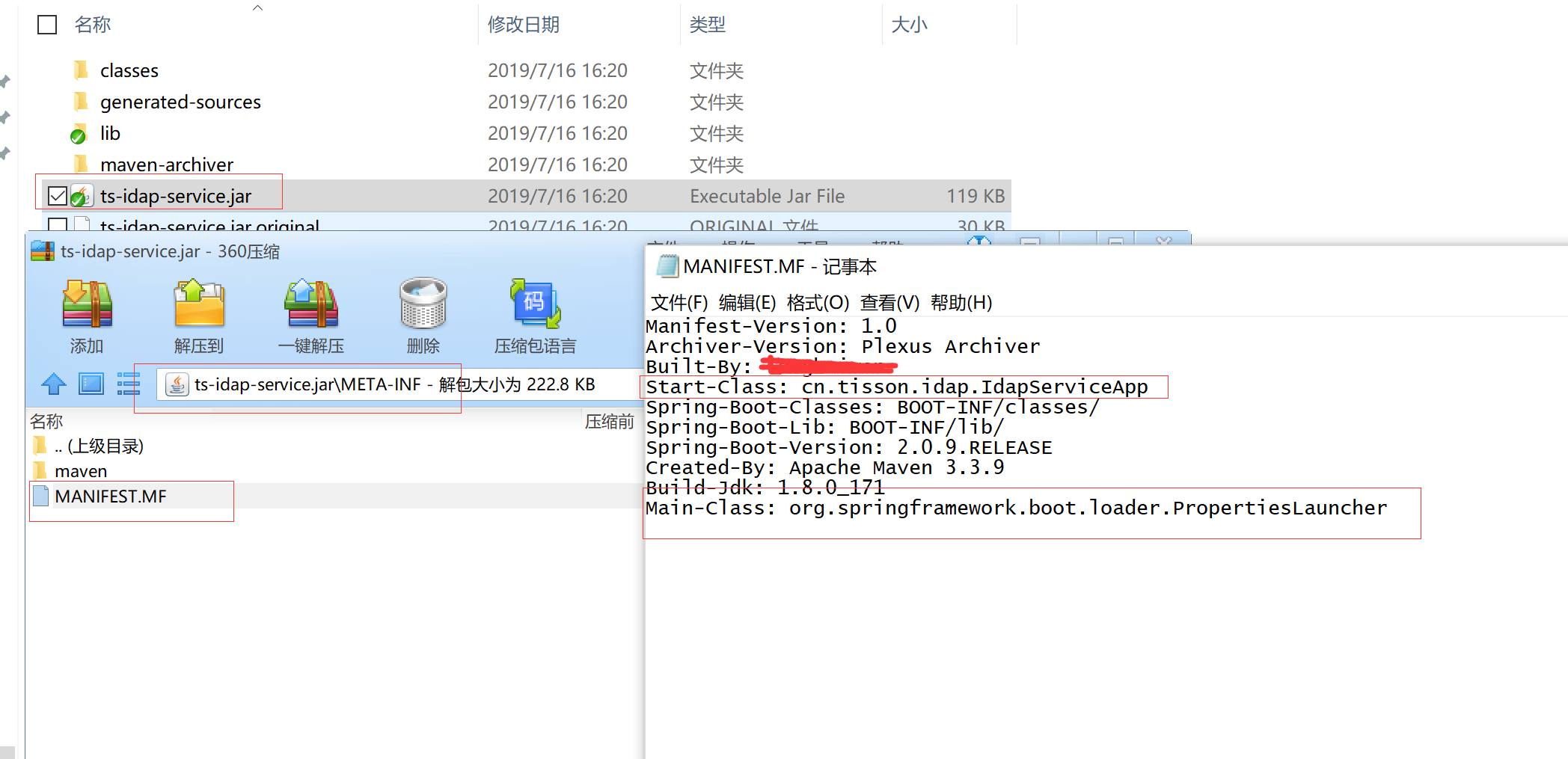
关于如何运行请自行百度,或者查看我的博客脚本运行项目
第一步:确保项目中的Pom文件配置了packaging属性
1 |
|
第二步:在pom文件中配置如下插件
1 |
|
第三步:执行maven的clean、package命令就会看到项目下面会出现一个jar后缀的项目名称。
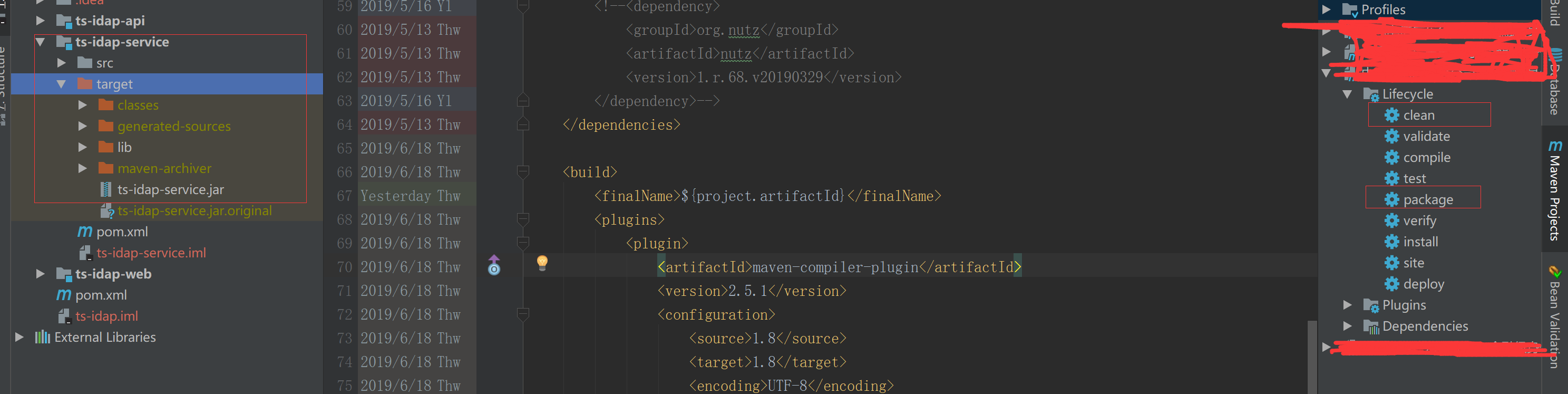
第四步:打开jar包查看里面的文件就会发现多出如下几个参数则表示jar打包成功
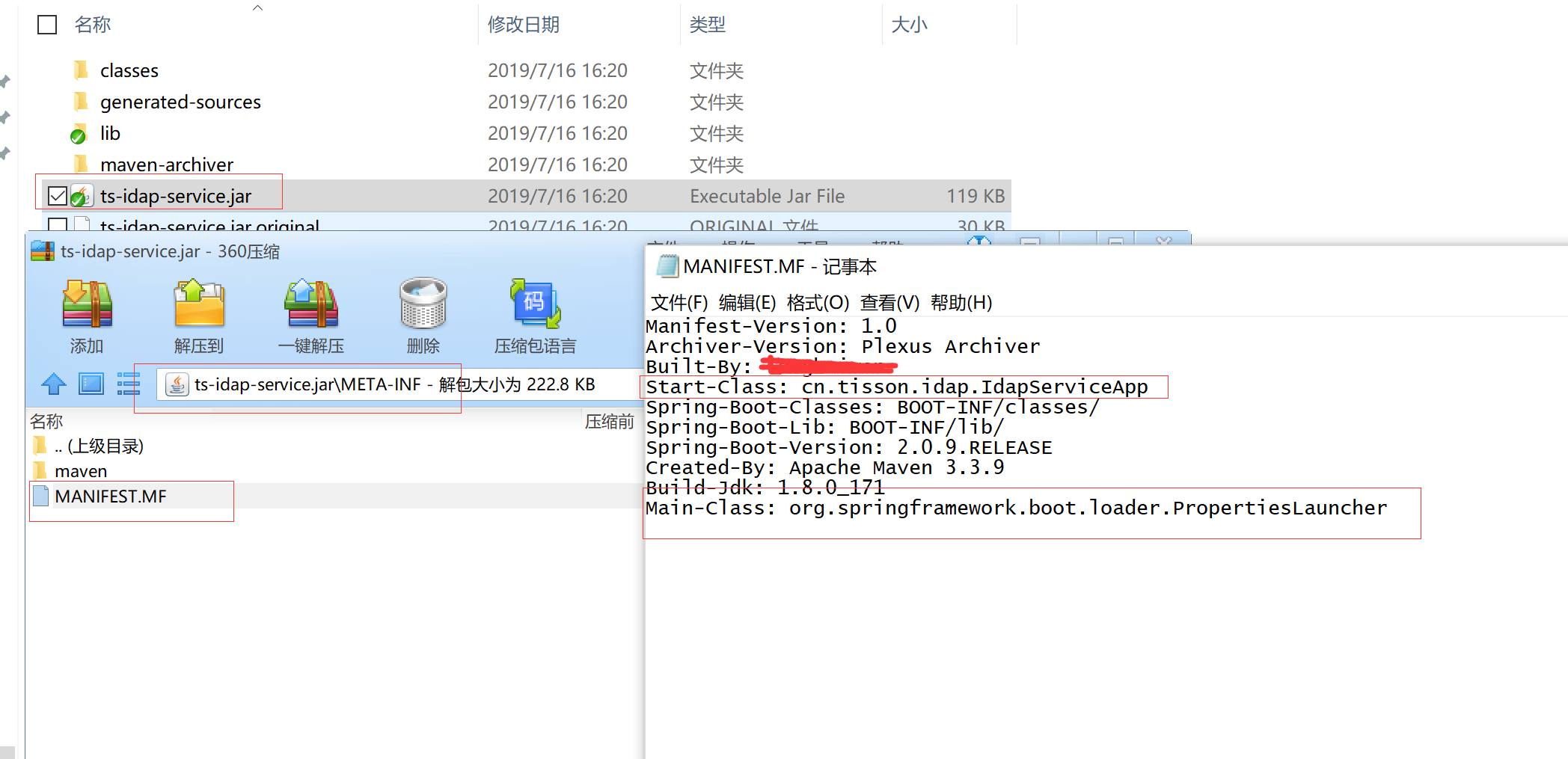
关于如何运行请自行百度,或者查看我的博客脚本运行项目